Archive for the ‘Info Security or Ethical Hacking Tools’ Category
OSSEC, the free and open source IDS
Intrusion detection software is meant to monitor network traffic or host activities for malicious actions, such as successful or unsuccessful intrusion attempts, hostile traffic (i.e., malicious scans and denials of service), unauthorized configuration changes, malware symptoms, and user policy violations. An intrusion detection system (IDS) typically can produce reports describing the details of the potentially hazardous activity which generated alerts. OSSEC is particularly useful in this context for many reasons. First, it is an established, reputable product with a proven track record (OSSEC was first released in 2004 and has been owned by Trend Micro since 2009). Second, it is free and open source. Third, it is compatible with most modern operating systems such as Linux, Windows (Server 2008, Server 2003, 7, Vista, XP, 2000) BSD (Free/Open/Net), Unix (Solaris, HP-UX, AIX), and MacOS.
One of the key tenets of IT security is to keep intruders from gaining access to your organization’s network. Not only must the network’s edge be hardened to resist a myriad of attacks, but measures must be put into place to detect attackers who have successfully breached the perimeter. These two measures are important steps in achieving a “defense in depth” security posture, and OSSEC is an effective and affordable option to fulfill the IDS role.

Intrusion detection systems (IDS) are generally classified as either network-based or host-based in nature. A network-based IDS (NIDS) attempts to discover unauthorized access to a network by analyzing traffic as it flows between nodes for signs of malicious activity. A host-based IDS (HIDS), on the other hand, is designed to detect threats occurring on the hosts where they are installed (on servers, for example). A HIDS monitors local actions and attempts to identify those which could be hazardous. In this way a HIDS is similar to antivirus applications that identify and block certain attack patterns and raise alarms to alert users and administrators.
Browser-based penetration testing with Firefox and Chrome
With the proper extensions installed, you can hack from the comfort of your Firefox or Chrome browser. Within Firefox, add-ons are divided into three categories: extensions, appearance themes, and plugins. Extensions extend the functionality of Firefox past simple web browsing. Appearance themes change the way Firefox looks, and plugins are necessary for Firefox to display specialized non-HTML Web content such as Flash, Java script, multimedia, etc.

The Firefox add-ons interface, accessible via Tools–>Add-ons in the menu bar
Google Chrome labels all add-ons as “extensions”. The Chrome website lists them in the same column as “Apps” and “Themes”.

The Chrome extensions interface, accessible via Chrome Menu–>Tools–>Extensions
Tor anonymity: how it works and how to use it
The Onion Router (TOR) network is intended to help protect the privacy of Internet users and promote greater freedom of expression online. Tor is a system of volunteer servers that acts as a buffer between Internet users and the resources they connect to. If you connect as a Tor client, your online access is channeled through this buffer before it reaches the general Internet. To understand clearly how Tor functions, you must first have a good idea of what proxy servers are, and of the role they play during network transmissions.
A proxy server acts as a middleman between a client computer and the target server or resource it is accessing. As such, proxies can be configured to log user activity and restrict Internet access; for example, by blocking certain websites or protocols. However, proxies can also help protect the client user’s privacy because the target server is only aware that it is communicating with the proxy, not with the client. For example, if you connect to a web proxy and then load a website, the site is only aware that it is being accessed by the proxy and it has no knowledge of your computer and IP address. The illustration below depicts network data flow when a proxy is deployed. Resources within the Internet icon (such as web servers) are only aware of the proxy server, not of the three clients behind it.

The “Internet” only knows about the proxy, not the three clients
Now what if instead of using a single proxy server, you could connect to a network of them for increased bandwidth and availability? And what if you could encrypt your communication sessions for increased confidentiality? Using Tor, you can.
Tenable Nessus
If Nmap is the most popular free network scanning tool, then Nessus by Tenable is undoubtedly the most widely used commercial security application. Nessus is designed to comprehensively scan network hosts for vulnerabilities and generate reports based on its findings. During its scans, Nessus probes ports and checks for potential software flaws that could be exploited by hackers or malware. Some of these flaws include outdated and vulnerable software, improper configurations such as accounts with default passwords or without password protection, and the presence of risky services or daemons. In this way Nessus is very similar to BeyondTrust Retina; however, these two tools have very different user interfaces and Nessus is undoubtedly more popular and widely used, as multiple surveys on SecTools.org have shown over the years.
Nessus is available for both Linux and Windows. On both operating systems, Nessus operates as a server and as a client. The Nessus server (a Windows service or a Linux daemon called nessusd) performs the actual scanning while the client presents the user with an interface and passes commands to the server. The Nessus server utilizes plugins to determine which flaws exist on the target hosts. Plugins are small programs that look for specific vulnerabilities (Nessus contains tens of thousands of them). When Nessus can connect to the Internet it automatically downloads the latest plugins which will enable it to recognize and report on the latest known software weaknesses (such as those disclosed by Mitre). There is even an embedded scripting language (known as NASL) for writing your own custom plugins.

Nessus v5.x login interface

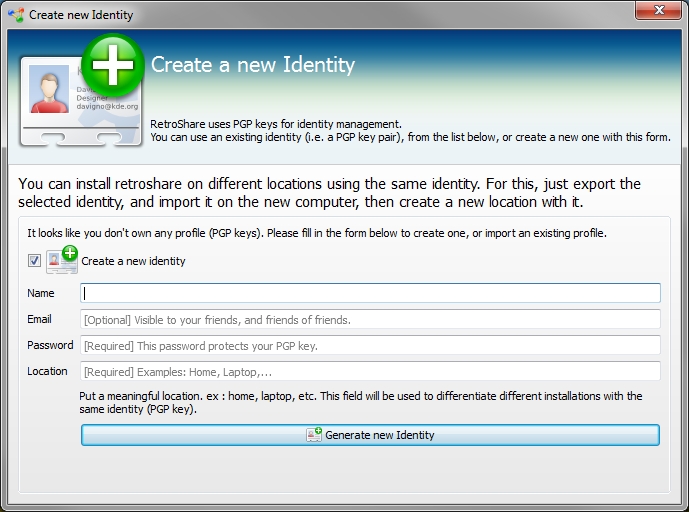







You must be logged in to post a comment.