Use SSH in Firefox with FireSSH
FireSSH is a Firefox extension that acts as an SSH client within the browser environment.
After it is installed, you run FireSSH by selecting Tools -> Web Developer -> FireSSH in the Firefox menu bar. You will then get prompted for SSH credentials as depicted below.
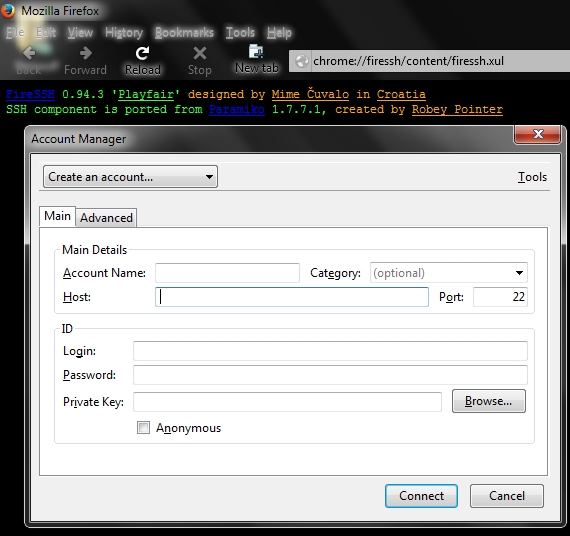
To import SSH settings in .dat file format, at the FireSSH login prompt choose Tools -> Import.
When you initiate an SSH session with a host for the first time, you get prompted regarding the server’s key like so.

FireSSH v0.94.3 key prompt
When you get your authentication squared away, you are presented with an SSH terminal within a Firefox browser window.
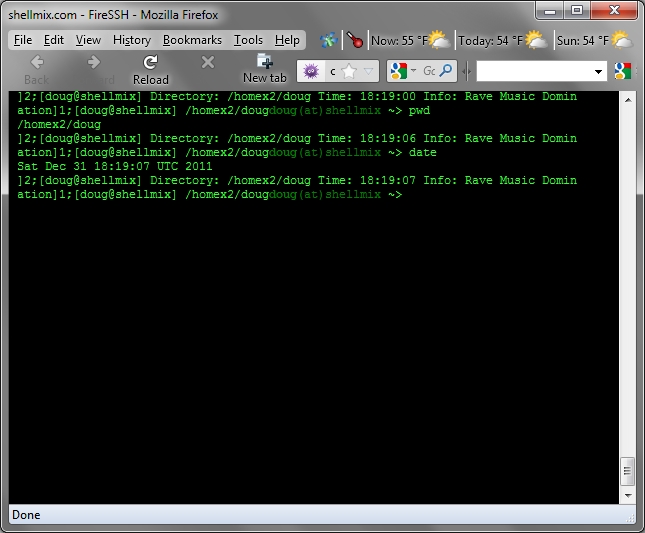
FireSSH v0.94.3 shell prompt
To configure FireSSH’s options, go to Tools -> Add-ons -> Extensions -> FireSSH Options.
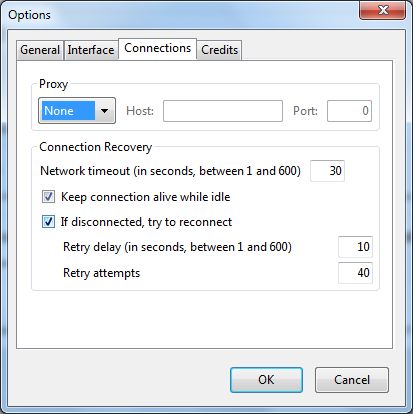
FireSSH v0.94.3 options









You must be logged in to post a comment.