How Hashing Works: DigitalVolcano Hash Tool
A hashing algorithm is a one way (non-reversible) function that takes an input (such as a file or message) and produces a fixed-length string of characters (called a hash). This string is not randomly generated; the hashing algorithm looks at the low level arrangement of data bits in the input. Hashing algorithms such as MD5 and SHA-1/SHA-2 verify the integrity of files. If a sender produces a hash of a file and sends the file and hash to a recipient, and the recipient recalculates the hash and gets the same value, both parties can be assured that the file or message was not altered while in transit.
DigitalVolcano’s Hash Tool is a free hash program that you can use to run hashing algorithms on various files.
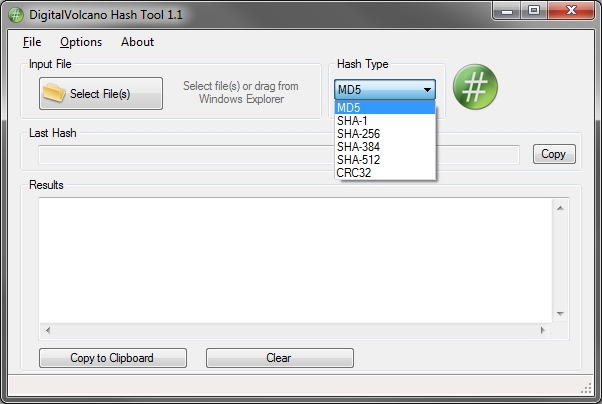
The DigitalVolcano Hash Tool v1.1 user interface
To see how this program works, create a new text file and type dougvitale.wordpress.com in it. Save it as TechBlog.txt.
Click ‘Select Files’ in the Hash Tool and browse to TechBlog.txt. Based on the hashing algorithm you have selected in the drop-down menu, the Hash Tool will calculate and display the text file’s hash.

DigitalVolcano Hash Tool v1.1 SHA-512 hashing output
Now that you understand the hashing process, head over to the MD5 Hash Database to see if any hashes that you find or create can be decrypted.
A similar program you can experiment with is MD5 Checksum from the maker of TCPEye. Others include WinMD5Free and WinMD5.
Written by Doug Vitale
November 23, 2011 at 10:15 AM
Posted in Useful Applications
Tagged with checksum, Digital Volcano, DigitalVolcano, hash, md5, message digest, sha-1





You must be logged in to post a comment.